Kafka integration in Node.JS with Upstash Kafka
Apr 2, 2024
0
Kafka is a distributed event streaming platform capable of handling trillions of events a day. It is designed to be fast, scalable, and durable. Kafka is used by many companies to build real-time data pipelines and streaming applications. Kafka is a great fit for many use cases, such as tracking user activity, monitoring infrastructure, and processing logs.
Key Features of Kafka
Scalability : Kafka is designed to be highly scalable. It can handle trillions of events a day. It is horizontally scalable, meaning you can add more brokers to increase the capacity of your Kafka cluster. This makes it easy to scale your Kafka cluster as your needs grow.
Durability: Kafka is designed to be durable. It stores messages on disk, so even if a broker fails, your data is safe. Kafka uses replication to ensure that messages are not lost. You can configure the replication factor to control how many copies of each message are stored in the cluster.
Performance: Kafka is designed to be fast. It can handle thousands of messages per second. Kafka uses a distributed architecture to achieve high throughput and low latency. It is optimized for performance, making it a great choice for real-time data processing.
Flexibility: Kafka is designed to be flexible. It supports a wide range of use cases, such as real-time data processing, log aggregation, and event sourcing. Kafka is a great fit for many use cases, making it a versatile tool for building real-time data pipelines.
To use Kakfa Either we can create a own Kakfa Cluster or we can use Upstash Kafka which is a fully managed Kafka service that makes it easy to use Kafka in your applications. In this article, we will see how to use Kafka in Node.JS with Upstash Kafka and how to setup own Kafka Cluster.
Kafka integration in Node.JS with Own Kafka Cluster#
We are going to use kafkajs which is a modern Apache Kafka client for Node.js. It's provides a high-level API for interacting with Kafka.
To create Kafka Cluster we can use Docker. With Docker, you can run Kafka in a container on your local machine. We are going to use multiple Docker Images so It's better to use docker-compose to manage multiple containers.
Make sure you have Docker installed on your machine. and Your Docker is running.
# docker-compose.yml
version: '3.8'
services:
zookeeper:
image: zookeeper
ports:
- 2181:2181
restart: always
container_name: zookeeper
kafka:
image: confluentinc/cp-kafka
ports:
- 9092:9092
depends_on:
- zookeeper
container_name: kafka
restart: always
environment:
- KAFKA_ZOOKEEPER_CONNECT=zookeeper:2181
- KAFKA_ADVERTISED_LISTENERS=PLAINTEXT://localhost:9092
- KAFKA_OFFSETS_TOPIC_REPLICATION_FACTOR=1Here we are using zookeeper and kafka images. zookeeper is used to manage Kafka brokers and kafka is used to run Kafka brokers. We are exposing 2181 and 9092 ports for zookeeper and kafka respectively.
There are many kafka images available on Docker Hub. You can use any of them. Here we are using confluentinc/cp-kafka image.
To start Kafka Cluster run below command:
docker-compose upThis will start Kafka Cluster on your local machine. and now we are ready to use Kafka in Node.JS.
Neon DB with Drizzle and Hono in Next.JS
Hono is lightweight, small, simple, and ultrafast web framework for the Edges. Hono makes easy to create Rest API in Next.js app. While Drizzle is Typescript ORM which support edges network out of the box.
Read Full Post
Using Kafka in Node.JS#
First, we need to install kafkajs package. Run below command to install kafkajs package:
npm install kafkajsWhen we use Kafka we need to create a Producer and a Consumer. Producer is used to send messages to Kafka and Consumer is used to read messages from Kafka.
There is also a concept of Topic in Kafka. A topic is a category or feed name to which records are sent. For example, if you are building a real-time data pipeline to track user activity, you might have a topic called user-activity.
Topic can have multiple Partitions. Partitions allow you to parallelize a topic by splitting the data in a particular topic across multiple brokers. Each partition can be placed on a separate machine to allow for multiple consumers to read from a topic in parallel.
Topic is important as producer sends messages to a topic and consumer reads messages from a topic.
// admin.js
import { Kafka } from 'kafkajs';
const kafka = new Kafka({
clientId: 'my-app',
brokers: ['localhost:9092'],
});
export async function adminInit() {
const admin = kafka.admin();
admin.connect();
await admin.createTopics({
topics: [
{
topic: 'test.topic',
numPartitions: 2,
},
],
});
await admin.disconnect();
}
adminInit();
Above code are preety self explanatory. We are creating a Topic in admin.js file. We are sending a message to Kafka in producer.js file and reading messages from Kafka in consumer.js file.
To run above code you can create 3 files admin.js, producer.js and consumer.js and run below command:
# 1 Run admin.js file
node admin.js
# 2 Run producer.js file
node producer.js
# 3 Run consumer.js file
node consumer.jsThere are many configuration options available in kafkajs package. You can explore more about kafkajs package in official documentation. But above code willl be core code to use Kafka in Node.JS. You can use this code to build real-time data pipelines, monitoring infrastructure, and processing logs.
Kafka integration in Node.JS with Upstash Kafka#
Upstash Kafka is a fully managed Kafka service that makes it easy to use Kafka in your applications. Upstash Kafka provides a fully managed Kafka cluster with high availability, automatic scaling, and monitoring.
To use Upstash Kafka, you need to create an account on Upstash and create a Kafka cluster. You can create a Kafka cluster with a few clicks and start using it in your applications. Upstash Kafka provides a web-based console to manage your Kafka cluster and monitor its performance. You can create topics, manage partitions, and monitor the health of your Kafka cluster from the console.
After creating a Kafka cluster, you will get the connection details such as brokers, username, and password. You can use these details to connect to your Kafka cluster from your applications.
Using Upstash Kafka in Node.JS#
// /admin.js
import { Kafka, logLevel } from "kafkajs";
const kafka = new Kafka({
brokers: [process.env.URL],
sasl: {
mechanism: "scram-sha-256",
username: process.env.USERNAME,
password: process.env.PASSWORD,
},
ssl: true,
logLevel: logLevel.ERROR,
});
const admin = kafka.admin();
export async function adminInit() {
try {
admin.connect();
await admin.createTopics({
validateOnly: false,
waitForLeaders: true,
topics: [{ topic: "tes", numPartitions: 1, replicationFactor: 1 }],
});
await admin.disconnect();
} catch (error) {
console.error("Error in adminInit", error);
}
}
adminInit();
Above code is similar to the code we used with our own Kafka Cluster. The only difference is we are using Upstash Kafka connection details to connect to Kafka Cluster.
With Upstah we can create Topics in their web-based console too. It's good to create Topics from their console. But you can also create Topics from your code.
Upstah is good when don't want to manage Kafka Cluster. They provide a fully managed Kafka Cluster with high availability, automatic scaling, and monitoring. You can focus on building your applications and let Upstash manage your Kafka Cluster. They provider many regions to host your Kafka Cluster. You can choose the region that is closest to your users to reduce latency.
Topics related operation in Kafka#
In Kafka, you can perform many operations on Topics. You can Create Topic, List Topics, Delete Topic, and Describe Topic. These operations are useful when you want to manage your Kafka cluster programmatically.
await admin.createTopics({
validateOnly: false, // If true, it will validate the topic configuration without creating the topic.
topics: [
{
topic: 'test-topic',
numPartitions: 2,
replicationFactor: 1,
},
],
});These are some of the operations you can perform on topics in Kafka. Topics are an important concept in Kafka, as they allow you to organize and categorize messages. You can use topics to group related messages together and process them in parallel.
You can find all the code snippets in this article in this GitHub repository.
Conclusion#
Kafka has gained popularity in recent years due to its scalability, durability, and performance. The demand for real-time data processing and streaming applications has increased, and Kafka is a great fit for many use cases.
I hope this article helps you understand how to use Kafka in Node.JS with Upstash Kafka or using own cluster. If you have any questions or feedback, feel free to comment below.
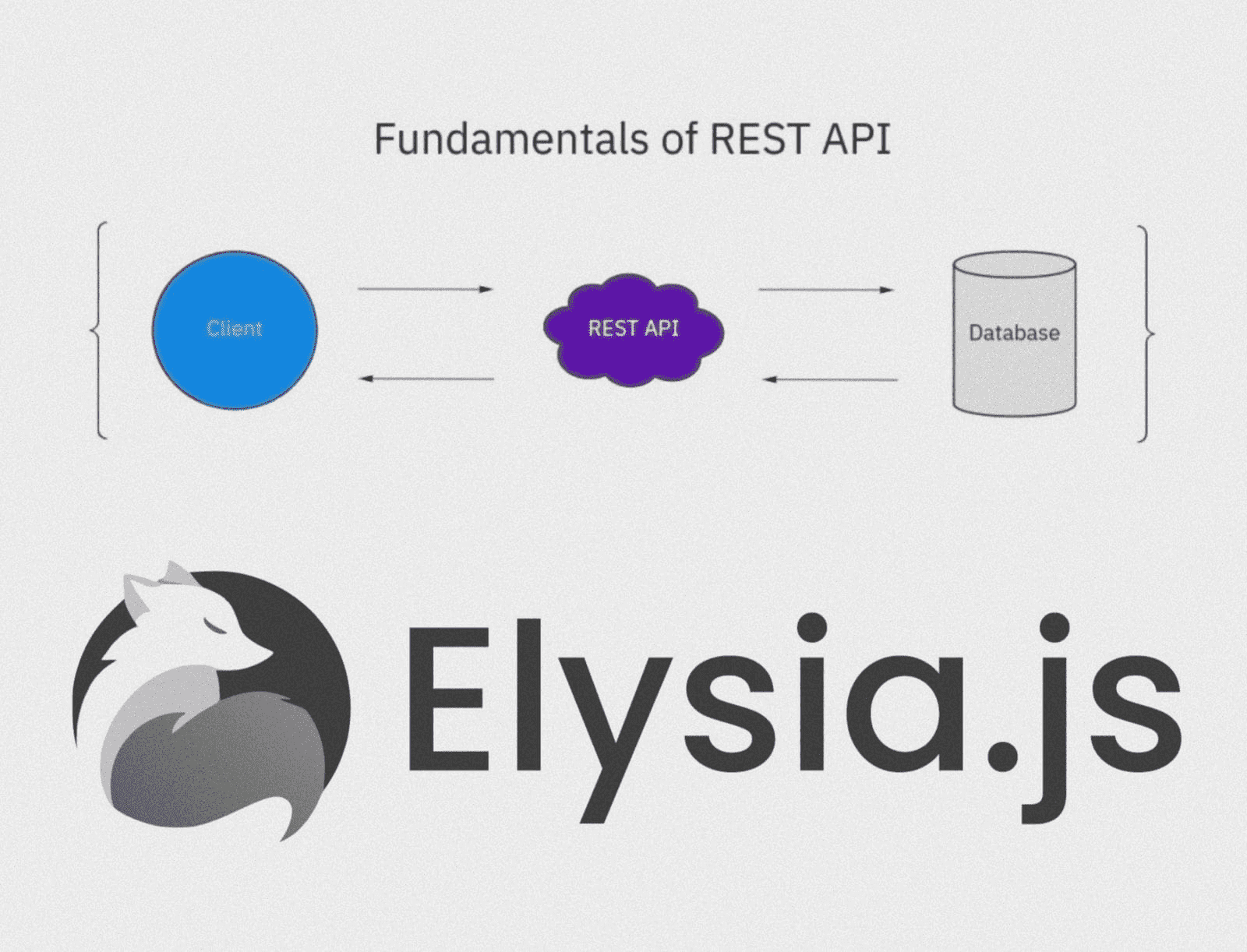

Comments (0)