Turso Database with Drizzle ORM in Next.JS Application
Jun 1, 2024
0
Turos database is based on libSQL which is a fork of SQLite. Turso support edge computing which is a new way of thinking about distributed systems. Turso is designed to minimize query latency since database replica ditributed across the globe.
SQLite Advantages
- Lightweight: SQLite has a small footprint and minimal setup requirements.
- Self-contained: It's a serverless database, which means it doesn't require a separate server process.
- Zero configuration: No configuration or administration is required for setup and maintenance.
- Portable: Database files can be easily shared across different platforms.
- File-based: Uses a simple file format, making it easy to back up and transfer databases.
It lacks advanced features and performance optimizations found in more robust DBMSs like PostgreSQL or MySQL, limiting its scalability for large-scale applications.
Turso Configuration#
Turso has made it so easy to working with SQLite database for all the enviorment whether you develop locally or production. Turos CLI gives us everything we need to get started whether creating new database or auth token for connection or managing the database. Turso CLI make it easy to start dev server to work locally and we can presist the data too.
# MacOs and Linux and Windows with WSL
curl -sSfL https://get.tur.so/install.sh | bashIt will install the Turso CLI in your system after that you need to authenticate the CLI with the Turso. Make sure you have created an account on Turso.
turso auth loginThis commnad will open the browser and ask you to login with your Turso account. After that you can create a new database with the following command.
turso db create learninghere we are creating a new database with the name learning. You can create as many databases as you want depend on plan you are using. You can check the database create on your Turso dashboard. you can check with Turso CLI too.
turso db show learningWhen you will run this command you will see the response below with the database details shown in image.
Turso |
|---|
| Turso Databse Details |
Here for us database URL is importnat as we need to add in our .env so that Drizzle ORM can connect with the database. We also need AUTH TOKEN to pass drizzle for successful connection.
turso db tokens create learning -e noneThis command will create a auth token and log in terminal. You can copy that and add in your .env file. You can provide your own db name insted of learning. -e none is here to make auth token without any expiry. This is all we need to create a database and get the auth token to connect with the database for porduction enviorment.
You must be thinking how can we work with the database locally. Well we can spin up the local server with the following command.
turso dev --db-file learning.dbThis command will start the local server on http://localhost:8080. We can configure our .env file to connect with the local server. You can see the response below.
# // Production
# DATABASE_URL="libsql://learning-virous77.turso.io"
# DATABASE_AUTH_TOKEN=""
# // Development
DATABASE_URL=http://localhost:8080
We are now all set to work with the Turso database. We can now connect with the database using Drizzle ORM for that now we need to configure the Drizzle ORM.
IndexedDB in Recat using Dexie.js
IndexedDB is a low-level API for client-side storage of significant amounts of structured data, including files/blobs. It helps to store data in browser which can be used even in offline mode.
Read Full Post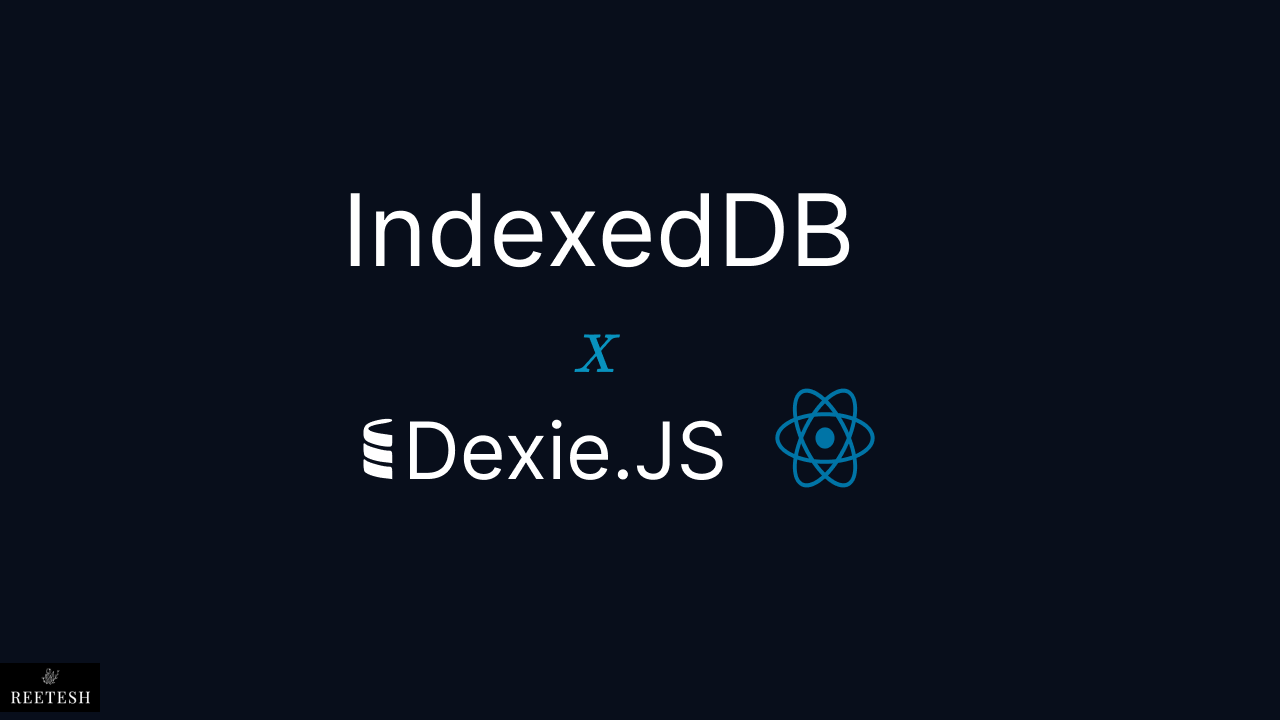
Turso connection with Drizzle#
I have already written a blog on Drizzle ORM connection with postgres database you can check it our here. But I'll add the code here for reference.
Drizzle mental model while connection with various databases is the same. You just need to change the adapter and connection config.
// /db/index.ts
import { drizzle } from "drizzle-orm/libsql";
import { createClient } from "@libsql/client";
const client = createClient({
url: process.env.DATABASE_URL!,
authToken: process.env.DATABASE_AUTH_TOKEN,
});
const db = drizzle(client);
export default db;
When you will work with Drizzle ORM you will see these three files in your project. You just have to chnage the adapter based on the database you are using and the connection config and you are good to go.
Now we need to run the folowing command to run the migration and create the table in the database.
npx drizzle-kit generate
npx drizzle-kit pushDrizzle with Next.JS#
The setup of Drizzle and Turso is done now we can create user in our NEXT.JS app. I have already a blog related to Drizzle CURD operation you can check it out here. Right now we simply create a user in our Next.JS app.
// /app/page.tsx
import db from '@/db';
import { user } from '@/db/schema';
import { desc } from 'drizzle-orm';
export const dynamic = 'force-dynamic';
const createUser = async () => {
await db
.insert(user)
.values({
id: '3',
email: 'test@gmail.com',
name: 'test',
image: 'test.png',
password: '1234',
})
.returning();
};
const getUser = async () => {
const users = await db.select().from(user).orderBy(desc(user.createdAt));
return users;
};
const page = async () => {
await createUser();
const p = await getUser();
console.log(p);
return (
<div>
<h1>Page</h1>
<p>{JSON.stringify(p)}</p>
</div>
);
};
export default page;Above as you can see we imported the db from the db/index.ts file and user from the db/schema/index.ts file. We created a createUser function to create a user in the database and getUser function to get the user from the database. We are calling these functions in the page function and returning the user in the page.
Drizzle comes with their studio where you can see the data in the database and also you can run the query to get the data from the database. You can run the following command to start the studio.
npx drizzle-kit studioThis is how we can work with the Turso database with Drizzle ORM in the Next.JS application. You can check the official docs of Turso and Drizzle for more information.
You can find the source code of this blog on Github
Conclusion#
SQLite is a versatile, reliable, and lightweight database management system that has established itself as a fundamental tool in various applications ranging from embedded systems to high-level software solutions.
Turso has made it so easy since good suuport for all the enviorment and also Turso CLI is so powerful to manage the database. When we create database on Turso it configure our Database based on our near region so that we can get the best performance and also we can configure the database location based on our need.
I hope you found the article helpful. If you have any questions or feedback, feel free to comment below. Happy Coding! 🚀
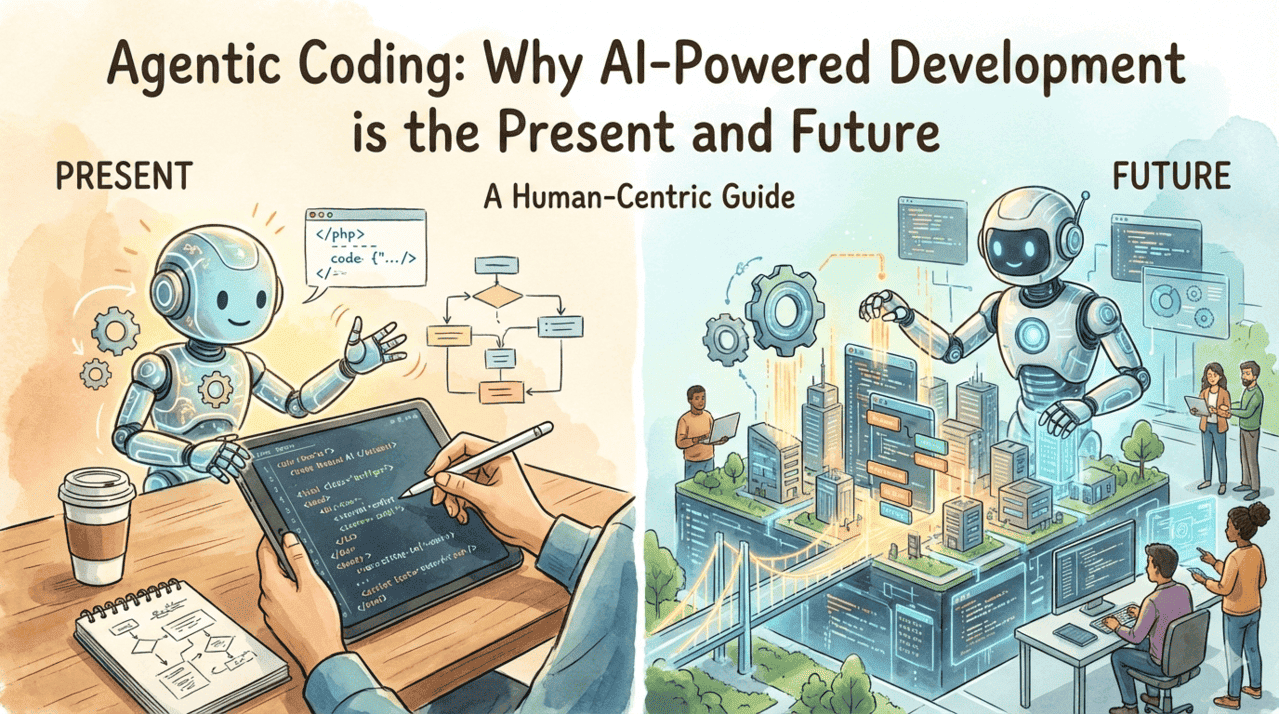




Comments (0)