Contentlayer with Next.JS latest App Router
Aug 19, 2024
0
Contentlayer is a content management framework designed for modern web where we get the power of type safety and hot reload support for our content. It is designed to scale with your content and provide a seamless developer experience. Also It's quite nicely configurable.
I personally use Contentlayer for my this blog and I just love it. I like to to write my blog in MDX and contentlayer make it so easy to organize and manage my content. I get fully type safety and to make posts more readable with integrating packages like rehype, remark it make it more powerful. I can easily add custom React Components in my MDX files and it's just amazing.
It build all the contnet on build times and provide a JSON file which we can use to get the content. It helps to reduce the JS bundle size and make the app faster. Even the syntax highlighting we get on build time. It's just amazing✨.
But as you know the main package is not maintain now and it won't work well with latest Next.JS versions and even got issue with few remark packages. Contentlayer still used by many developers and it's a great tool. I was in search of a way to uprgade it with latest Next.JS version and I found a way to do it. I will share the steps to do it.
Contentlayer2 by Timothy#
Timothy has created a new package called Contentlayer2 which is a fork of Contentlayer and it's working well with latest Next.JS version. he put good effort to make it work with latest Next.JS version and also fixed the issue with remark packages. It's a great work by him.
The transition is so smooth as it is fork of original Contentlayer so if you are using Contentlayer then you can easily upgrade to Contentlayer2.
yarn remove contentlayer next-contentlayer
#and
yarn add contentlayer2 next-contentlayer2So we just removed old packages and added new packages. Now we need to update the contentlayer.config.js file. The configuration is same as Contentlayer we just has to update the import statement.
import { defineDocumentType, makeSource } from 'contentlayer/source-files';
//to
import { defineDocumentType, makeSource } from 'contentlayer2/source-files';Now we just need to updated our MDX component import statement for next-contentlayer.
import { useMDXComponent } from 'next-contentlayer/hooks';
//to
import { useMDXComponent } from 'next-contentlayer2/hooks';With just this change we just updated the Contentlayer to Contentlayer2. Now we can use it with latest Next.JS version. You can now upgrade your remark and rehype packages to latest version and it will work well. If you are using remark-gfm you have to updated it to latest version.
Streaming Components in Next.js using Suspense
Streaming in Next.js allows incremental page rendering, improving performance by starting the page render before the entire page is generated on the server.
Read Full Post
Few Caveats to keep in mind#
- If you are using
remark-gfmthen you have to update it to latest version. - Try to upgrade all the
remarkandrehypepackages to latest version if you get any issue related to it. - If you are getting any error related to
Error: Cannot read properties of undefined (reading 'A')then update your dev script"dev": "next dev --turbo",and run the dev server again. --turboflag affect your live reload issue formdxormdfile i was getting this and not able to get any help for it yet.
Alternatively you can use contentlayer build command npx contentlayer2 build to build when you change content. It will build the content and you can see the changes in your app. You should also update dev server to fix this issue as if you delete your .contentlayer file and run dev server as mention above with --turbo flag it won't build the contnet which cause app crash.
To fix that issue you update dev server command to below command.
"dev": "npx contentlayer2 build && next dev --turbo",Next and React RC versions#
Contentlayer2 works well with React 19 and Next.js 15. I have tested it with these versions and it's working well. If you are using these versions then you can use Contentlayer2 without any issue if you have already upgraded to Contentlayer2 as mentioned above.
To use Next.JS and React RC versions you can update your package using below command.
yarn add next@rc react@rc react-dom@rcThis will install the latest RC versions of Next.JS and React. You can now use Contentlayer2 with these versions.
Keep in mind that RC version are not stable and it's not recommended to use in production. You can use it for testing purpose and to check the compatibility of your app with latest versions.
Conclusion#
Contentlayer is a great tool for managing content for Next.JS apps and it's great to see that it's still maintained by the community. I was bit worried when I saw that it's not maintained anymore but thanks to Timothy for creating Contentlayer2 and making it work with latest Next.JS version.
As you reading this blog you can see the amount of customization we can do with MDX and Contentlayer. It's a great tool for managing content and I highly recommend it for your Next.JS apps. If you are new and wanna try it then you can check the official Example and just update the packages to Contentlayer2 and you are good to go.
I hope this article help you to upgrade your Contentlayer to Contentlayer2 and make it work with latest Next.JS version. Let me know if you have any questions or suggestions in the comments below. Happy Coding! 🚀
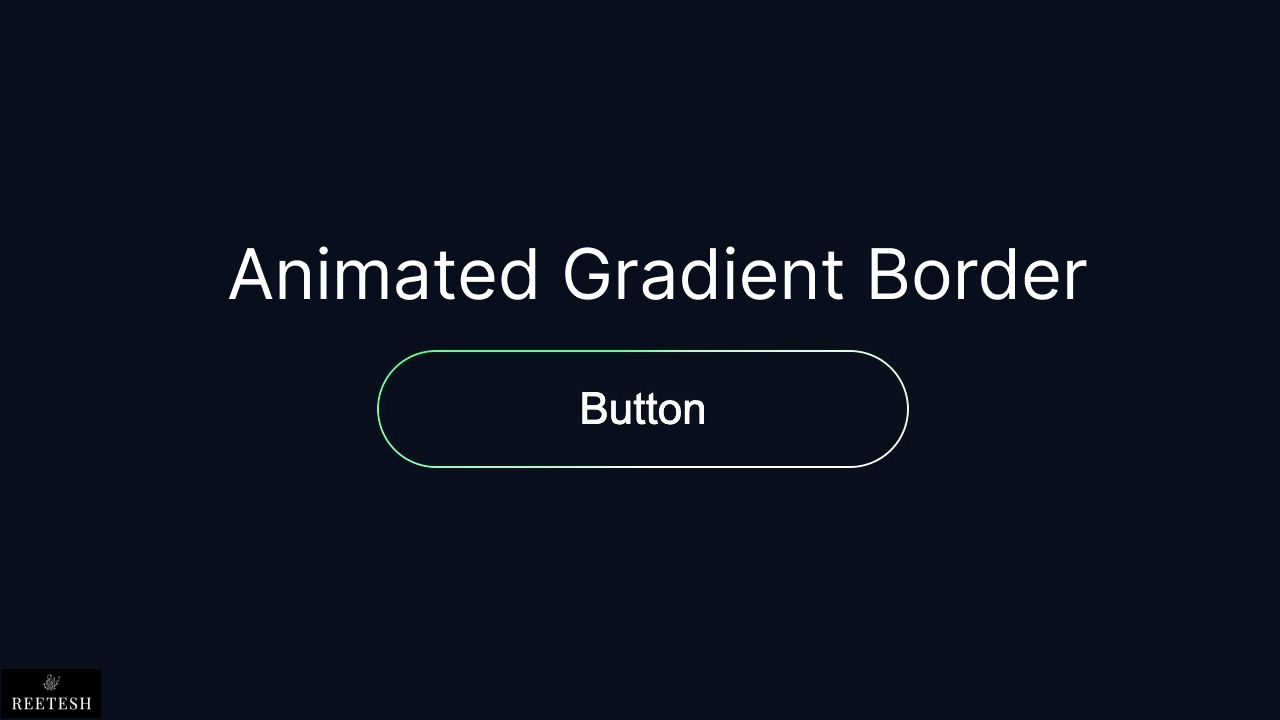

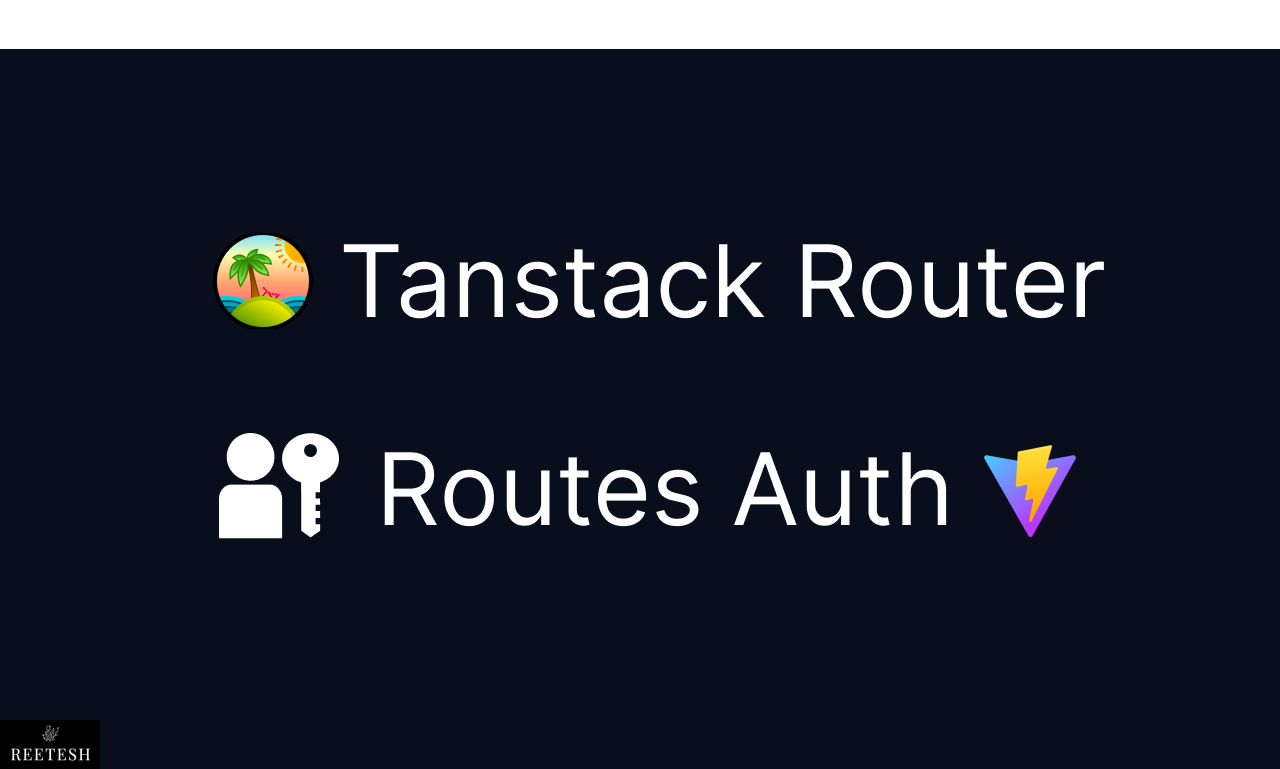
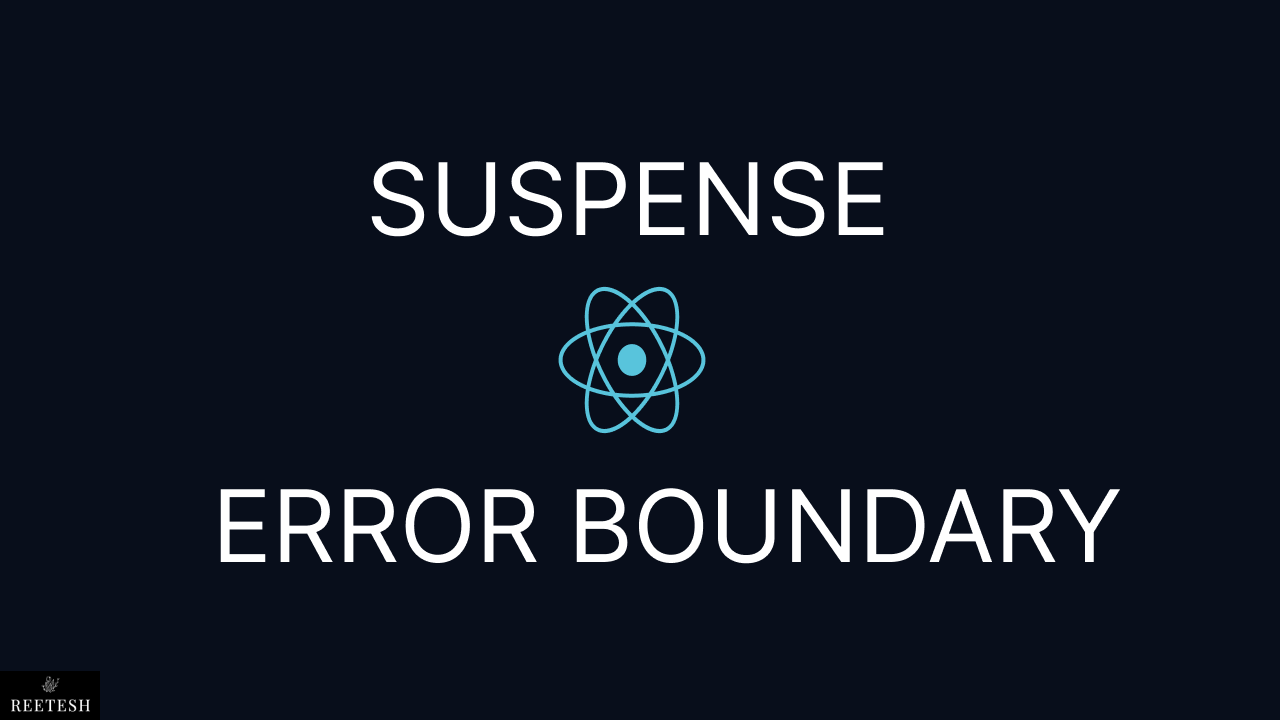

Comments (2)