useActionState and useFormStatus React Hooks explained
May 15, 2024
0
useActionState and useFormStatus react hooks help us to work with form actions and status in a more organized way. Working with forms using server actions can be a bit tricky but these hooks make it easier to manage the form state and actions.
Both the hooks are in React Canary and going to be released soon with React 19.0.0 hopefully*. But we can use them in Next.js as Next.JS has already supporting React Canary most of the features.
What is useActionState?#
useActionState hook is like all other hooks in React we have to call it inside a functional component. It took an function and initialState as an argument and return an array of state, isPending function to call with form action.
'use client';
import { useActionState } from 'react';
import { action } from './action';
const Homepage = () => {
const [state, formAction, isPending] = useActionState(action, {
name: '',
error: '',
status: false,
});
console.log(state);
return (
<main>
<form action={formAction}>
<input type="text" name="name" />
<button type="submit" disabled={isPending}>
{isPending ? 'Loading...' : 'Submit'}
</button>
</form>
</main>
);
};
export default Homepage;Here we have a simple form with an input field and a submit button. We are using useActionState hook to manage the form state and actions. The action function is a server action that we will call when the form is submitted.
As you can see we are passing the action function and initial state to the useActionState hook. It returns an array of state , formAction and isPending. We can use the state to show the form state and formAction to call the server action. isPending will be true when the form is submitting and false when the form is submitted.
You can keep anything as initial state, it's not necessary to keep the same
as I have kept. But you have to return same state from the action function.
Otherwise you won't be able to get the latest state as expected.
Now let's se how the action.ts file looks like. We have to keep it in separate file as our HomePage component is a client side component and we can't call server actions directly from client side.
'use server';
export const action = async (prevState: any, queryData: FormData) => {
const name = queryData.get('name') as string;
/// Validate the name | you can use zod for validation
if (!name || name.trim() === '') {
return {
name: '',
error: 'Name is required',
status: false,
};
}
/// Save the name to the database
console.log(name);
return {
name: '',
error: '',
status: true,
};
};As you can see we are exporting an action function that takes prevState and queryData as arguments. We are getting the name from the queryData and validating it. And with validation we are returning the new state. Which will be updated in the HomePage component. In case of no error, You can do the operation you want to do with the data and return the new state.
Server Action in Client and Server Component in Next.Js Explained
Server Actions are asynchronous functions that are executed on the server. They can be used in Server and Client Components to handle form submissions and data mutations in Next.js applications.
Read Full Post
What is useFormStatus?#
As name suggests, useFormStatus is a hook to get the status of the form. When we submit the form useFormStatus hook give us the status of form.
- pending: It will be
truewhen the form is submitting andfalsewhen the form is submitted. - data: We can get the data of the form after the form is submitted.
data.get('name')will give us the name of the form. - method: We can get the method of the form.
methodwill bePOSTin case of form submission. - action: A reference to the function passed to the action.
The useFormStatus Hook must be called from a component that is rendered inside a form. And it's the status of parent form.
// button.tsx
import { useFormStatus } from 'react-dom';
const Button = () => {
const { pending } = useFormStatus();
return (
<button type="submit" disabled={pending}>
{pending ? 'Loading...' : 'Submit'}
</button>
);
};
export default Button;Since we are using form submission, we can use the useFormStatus hook to get the status of the form. here pending property will be true when the form is submitting and false when the form is submitted.
Now we can use this Button component in our HomePage component.
'use client';
import { useActionState } from 'react';
import { action } from './action';
import Button from './button';
const Homepage = () => {
const [state, formAction] = useActionState(action, {
name: '',
error: '',
status: false,
});
return (
<main>
<form action={formAction}>
<input type="text" name="name" />
<Button />
</form>
</main>
);
};
export default Homepage;Now we have a button component that shows the status of the form. It will show Loading... when the form is submitting and Submit when the form is submitted.
Conclusion#
useActionState and useFormStatus react hooks gonna make life easier for us developers to work with forms using server actions. Working with forms can be a bit tricky and these hooks make it easier to manage the form state and actions. Server actions with the rise for RSC(React Server Component) has become more important and these hooks are gonna help us a lot.
I hope you this article helps you to understand the use of useActionState and useFormStatus hooks in React. If you have any questions or suggestions, feel free to ask in the comments below. Happy coding! 🚀

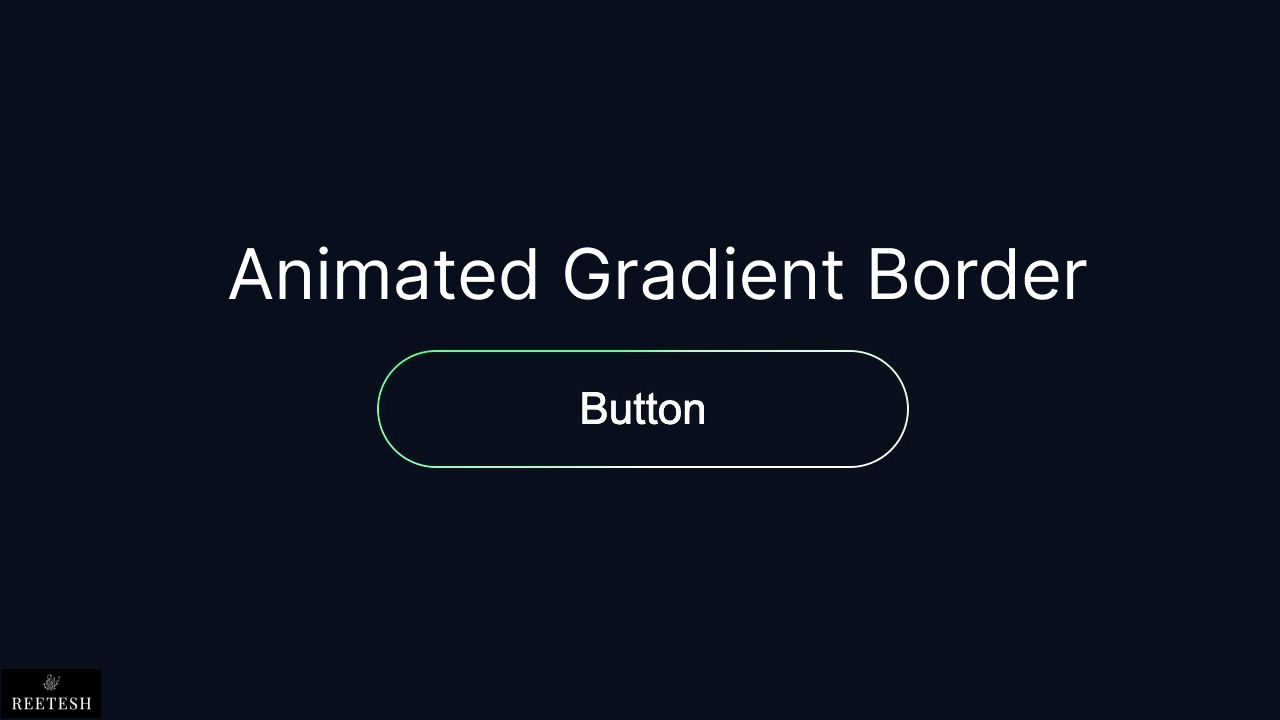

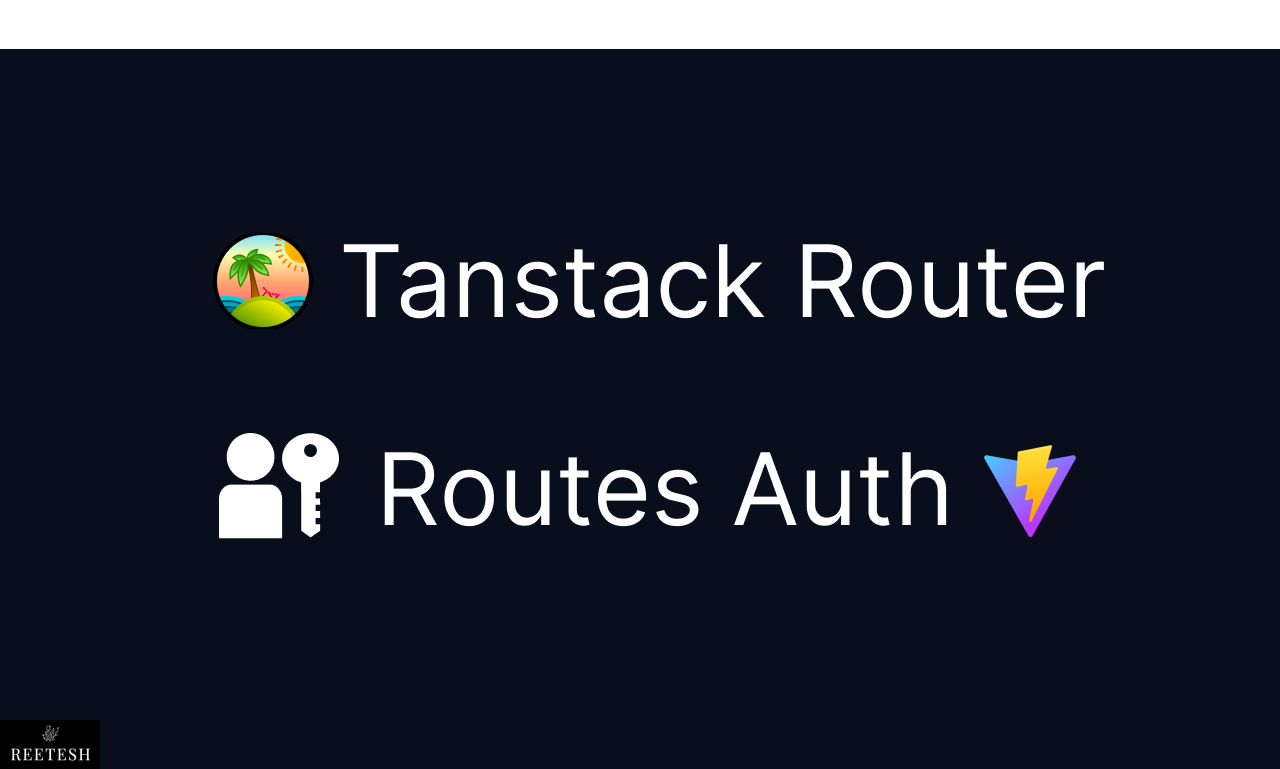
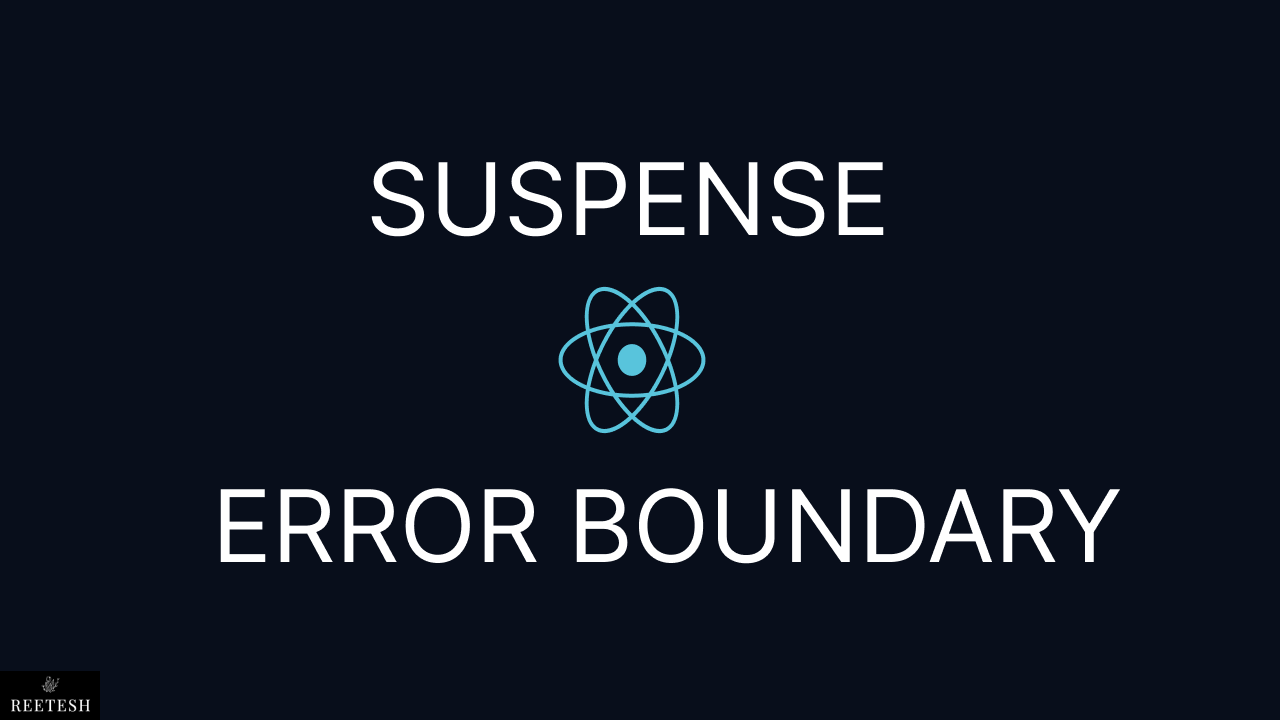
Comments (4)